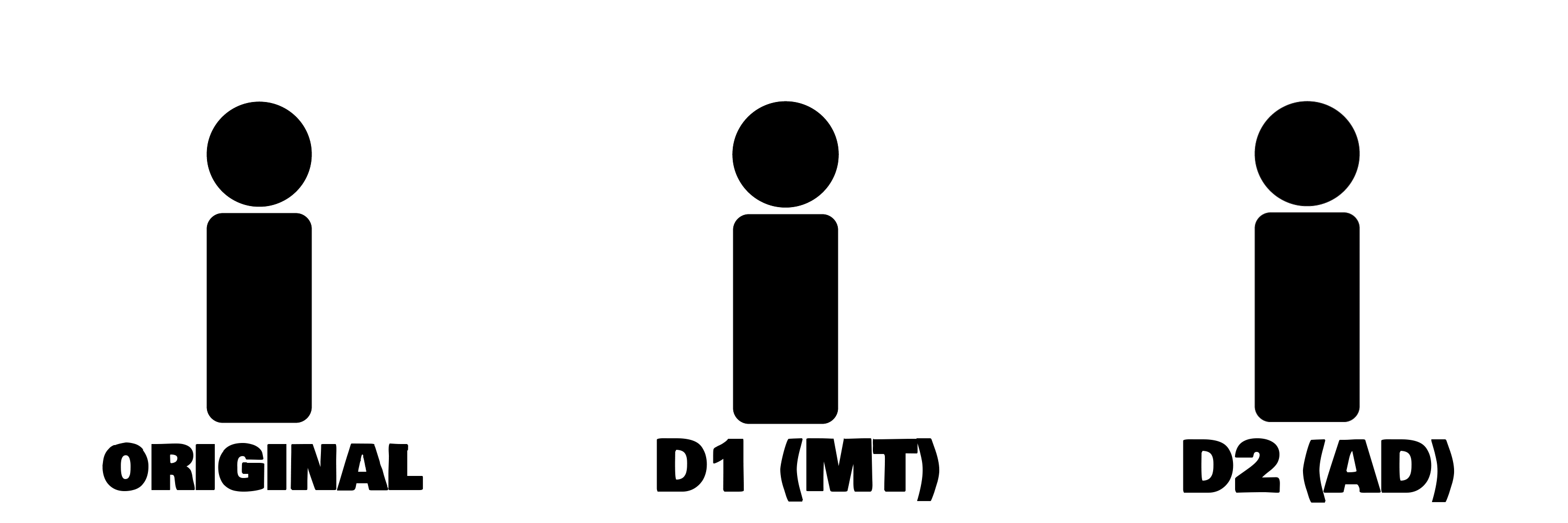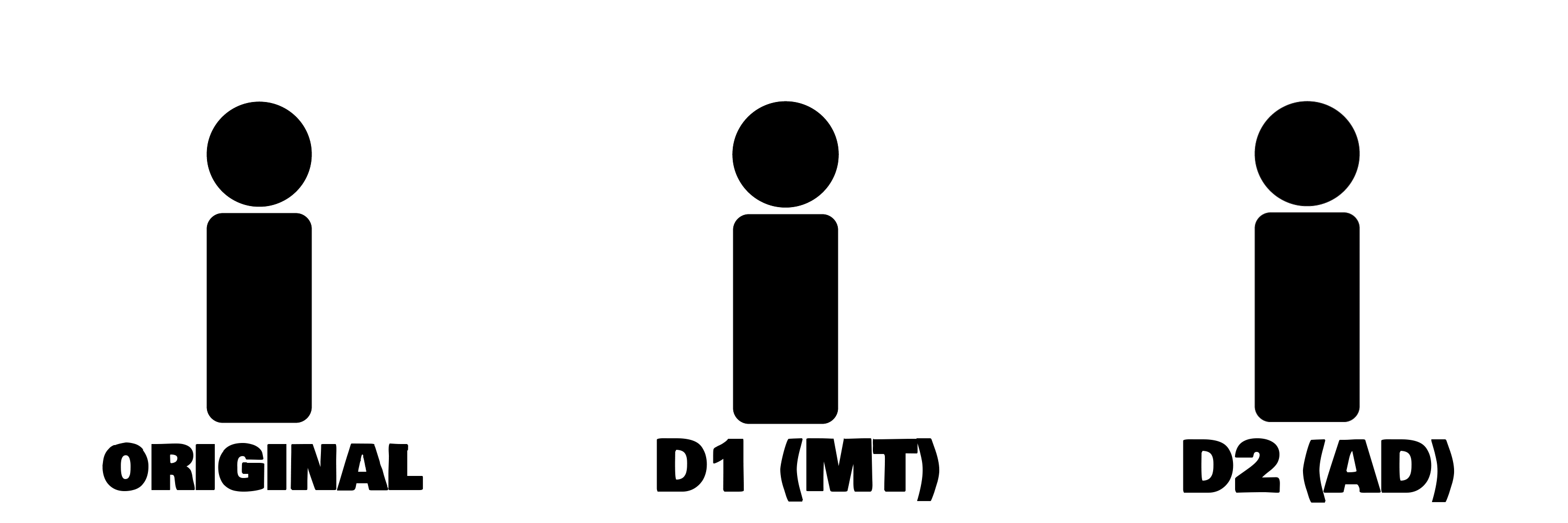How to Draw a [redacted] in Adobe Illustrator
- Open Adobe Illustrator.
- Create a new file that is 1000pt x 1000pt.
- Save the file.
- Draw a circle that is 200pt x 200pt.
- Color the stroke and fill of the circle black.
- Place the circle at the following x/y coordinates: 500pt x 236.87pt.
- Draw a rounded rectangle that is 200pt x 400pt.
- Color the stroke and fill of the rounded rectangle black.
- Place the rounded rectangle at the following x/y coordinates: 500pt x 549.57pt.
- Increase the rounded rectangle's corner radius to 30pt.
- Save the file.
- Go to File > Export > Export for Screens
- Set "Export to" as your desktop, format to PNG, and scale to 1x. Then click "Export Artboard"
- Place your image in the following Google Drive folder: https://drive.google.com/drive/folders/1tNxooDMb7mlUSVpvz3XivwB7AT6rPbBL?usp=sharing